Introduction:
Maintenance announcement on Security Vulnerability Issues of Some TOTOLINK Models
Dear users:
We have detected security vulnerability issues in some models of TOTOLINK software, and this security vulnerability issue is being addressed at an accelerated pace.
Some models have been updated, we will upload the fixed software to the TOTOLINK official website. Users are requested to download the software upgrade for the corresponding models.
We will also deploy software for fixing security vulnerabilities on OTA servers. Users of models that support OTA downloads can click the check button of Cloud Upgrade on the upgrade interface of the router to upgrade the software.
We are deeply sorry for the inconvenience and impact caused to you during this period.
Questions can be contacted by email : fae@zioncom.net
Or ask the local sales team for help.
1.The OTA upgrade method for the new UI:
Connect the TOTOLINK router to the internet and enter the product's web interface. The upgrade interface path is as follows:
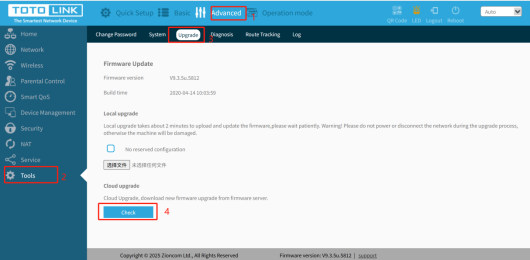
Click Upgrade
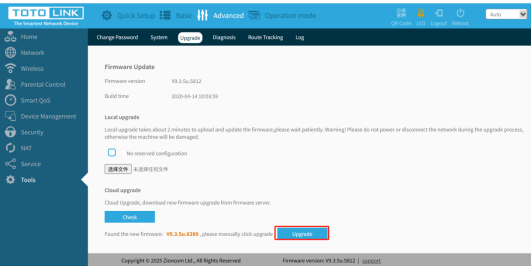
Start downloading the file
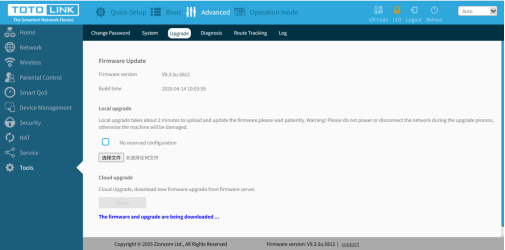
upgrading
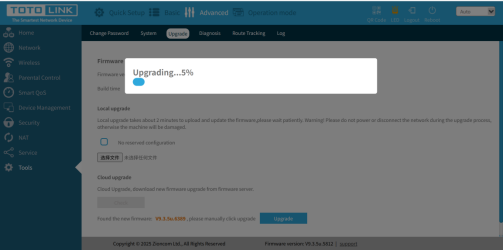
Please note:During the upgrade, the router must not be powered off or the network interrupted.
2.The method of upgrading for the old version UI:
Connect the TOTOLINK router to the internet and enter the product's web interface. The upgrade interface path is as follows:
Click Check New
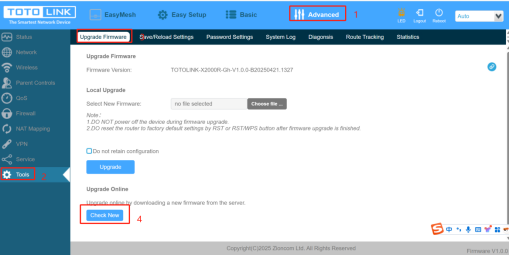
Click Upgrade
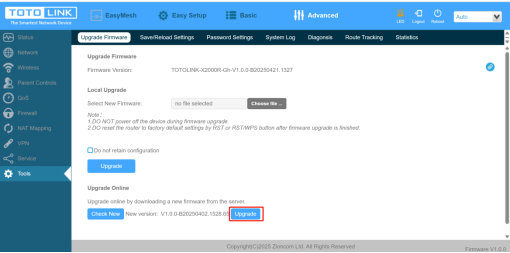
Upgrading
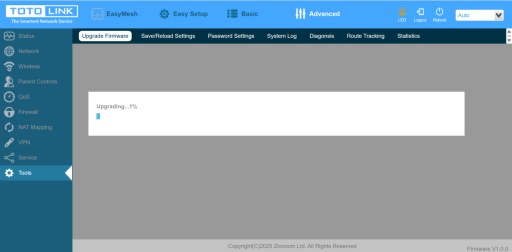
Please note:During the upgrade, the router must not be powered off or the network interrupted.